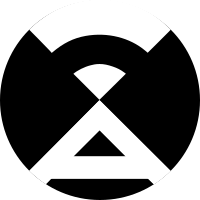Main Info
Events & Alerts config
Run action on device
Copy details from device
| Order | Connection | Disconnection | Duration | IP | Additional info |
|---|
Internet Info
The Internet info tool displays information about the Internet connection, such as IP address, city, country, area code and time zone.
Online Speedtest
The Speedtest tool measures the download speed, upload speed and latency of the internet connection.
Manual Nmap Scans
Here you can execute manual NMAP scans. You can also schedule regular automatic NMAP scans via the Services & Ports (NMAP) plugin. Head to Settings to find out more
- Fast Scan: Scan fewer ports (100) than the default scan (a few seconds)
- Default Scan: Nmap scans the top 1,000 ports for each scan protocol requested. This catches roughly 93% of the TCP ports and 49% of the UDP ports. (about 5 seconds)
- Detailed Scan: Default scan with enabled OS detection, version detection, script scanning and traceroute (up to 30 seconds or more)
- Skip host discovery (-Pn option): Default scan without host discovery
-
You can leave this page after starting a scan. Results will be also available in the
app_front.logfile.
| Date | Event type | IP | Additional info |
|---|